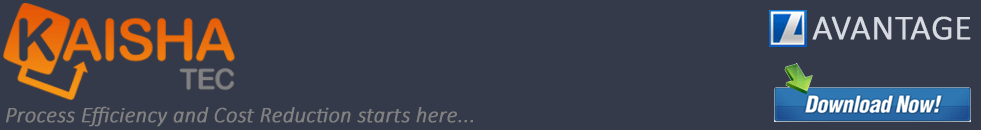
| ITEM | COMMENTS | |
| Departments, Roles, Users | User attributes include hierarchy and title | |
| Import the organization structure | Using Excel, CSV | |
| Export the organization structure | Using Excel, CSV | |
| Organization Administration Toolset | Import/synchronize organization data with external systems e.g. the personnel database | |
| SQL server based, Unicode database, multi-language support | User interfaces currently in English, German, Japanese, Chinese, Korean, Russian, Vietnamese, Hebrew | |
| Tasks | ||
| Pools,lanes | ||
| Full BPMN Splitting types | ||
| HTML forms | Created with any HTML editor | |
| Easy to use predefined controls | Drag and drop standard controls onto the web page for faster form development | |
| Return, reject | Return puts the workflow item back in the Intray of the return candidate for resubmission after correction. A full audit trail is always maintained | |
| File attachments | Multiple attachments can be made | |
| CC | Notify other users at design time or run time | |
| Browse to choose user | From the Organization hierarchy | |
| Form Escalation | Multi level actions to escalate the user inaction, including alert supervisor, send mail etc | |
| Audit Trail | Full audit trail in each form (in addition to enquiries) | |
| Sequential approval, return, reject | ||
| Parallel approval, return, reject | ||
| Return to previous, return to maker | ||
| Rules wizard | For setting conditional routing, e.g. > $50,000 | |
| Group broadcast | For parallel approval by group members(e.g send to all Senior Managers) | |
| Workflow pool | Call center type routing (Work can be assigned to a pool of users) | |
| Bubble-up authorization settings | For easy setting of approval flow inside departments. Only 1 activity needs to be defined | |
| Workflow candidates | Who needs to approve a workflow by user role/ name | |
| Ad-Hoc selection of next receiver(s) | For Ad-Hoc routing at run time | |
| Robotic User | For automatic handling of activities e.g gather results and send to an external user | |
| Virtual Client | For processing workflows e.g triggering the start of a workflow due a database event, arrival of a message etc | |
| Interfaces to any system | Rules Wizard allows full interfacing to any system with transaction integrity | |
| API | Full API set | |
| Custom Script | Any level of complexity can be achieved with Custom Scripting | |
| Expiry | For workflow escalation and expiry notification | |
| Special fields | For searchable fields within the form in addition to full text search | |
| Special view | For giving access to auditors, accountants etc. | |
| Workflow structure | Group workflow entries in a multi-level tree menu | |
| Start new workflow | Start a form depending on the process map | |
| Start a workflow "on behalf of.." | Start a form as a delegate maker (e.g. secretary can prepare a workflow for a boss) | |
| Copy form | Copy and modify an older form ready to submit again - a productivity feature | |
| View all forms waiting for action | The forms you received | |
| Delegate forms | Forms received for you acting as a delegate | |
| Returned forms | Forms returned from upstream activities | |
| Cc forms | Informative forms. You cannot action these. | |
| Hold forms | Unfinished forms you will handle later. | |
| Pooled forms | Forms received in a common pool. Other colleagues can handle these forms also. | |
| Filtering intray forms | As per selection criteria, e.g all Purchase Orders submitted after May 26th 2007. | |
| Tracing workflows | Trace the form's route, check the status. | |
| Waiting forms | ||
| Finally approved forms | ||
| Rejected forms | ||
| Pending forms | ||
| Filtering by: | ||
| Workflow | ||
| Title content | ||
| Form content: | Uses the Full Text Search capability of Microsoft SQL 2000/2005 | |
| Form value(s) | for example: all purchase orders with value higher than $5000 | |
| Period (by maker department and maker user) | ||
| Period (by approver department and approver user) | ||
| Display departments option | ||
| Emergency action | Work can be handled by a more senior person in the hierarchy with full audit trail | |
| Cancel workflow | Take back a form submitted in error for example | |
| Special view | Special access to certain workflows for external auditors or accountants | |
| Key Performance Indicators | Strong KPI set including "Average waiting time","number of transactions" etc | |
| Workflow status | See all the forms flowing through the system - for administrators | |
| Workflow in progress | View all in flights forms by selection criteria | |
| Change password | ||
| Change delegate | ||
| Delegate | Delegate for approving workflows (can be set by the user) | |
| Delegate Maker | Delegate for making workflows (can be set by the user) | |
| Edit user | ||
| Language | User interface language (can be set by the user) | |
| Delete users | Users are logically deleted only(due to reporting requirements) | |
| Add new user | ||
| General attributes | ||
| Bubble-up routing | For easy workflow definition. Workflow automatically traverses the org. structure | |
| User's position | ||
| Role | ||
| User groups | ||
| Set security rights | ||
| Hierarchy | ||
| Set user access rights | Set allow or deny for view, start or cancel the workflow for a user | |
| Custom users properties | Can be used for Employee ID, phone number etc. | |
| Organization structure | See the organization structure tree | |
| Groups | Cluster users into optional groups for easy workflow definition (Send to all managers etc) | |
| Event log | View system events | |
| Set holidays | Define company wide public holidays, working days | |
| Set password policy | Define strong password rules, password expiry etc. Fully SOX compliant | |
| Custom fields | Add extra properties to user's records | |
| Global email | Set the default email address. | |
| Message broadcast | For sending informative email to ActiveFlow users. Filters by department, groups of users | |
| Manage License group | License group management | |
| AD Integration | Full AD integration for single sign-on | |
| Security | Software has been fully audited and certified against Security violations | |
| Full Feature List |
| Mini Tour |
| Online demo |
| Download Documentation |
| Download Workflow Engine |






